1.Product Introduction
The handy drone alarmer combines the best functions of the alarmer and the latest wireless technology. It uses a new generation of wireless signal algorithms and has an ultra wide detection range of 300M~6GHz, which can accurately identify and distinguish various frequency bands of drones. The body is compact and easy to carry, combined with a detachable rich capacity battery, with a battery life of around 15 hours. It can be used for safety monitoring, environmental monitoring, and industrial testing, etc.
2.Product List
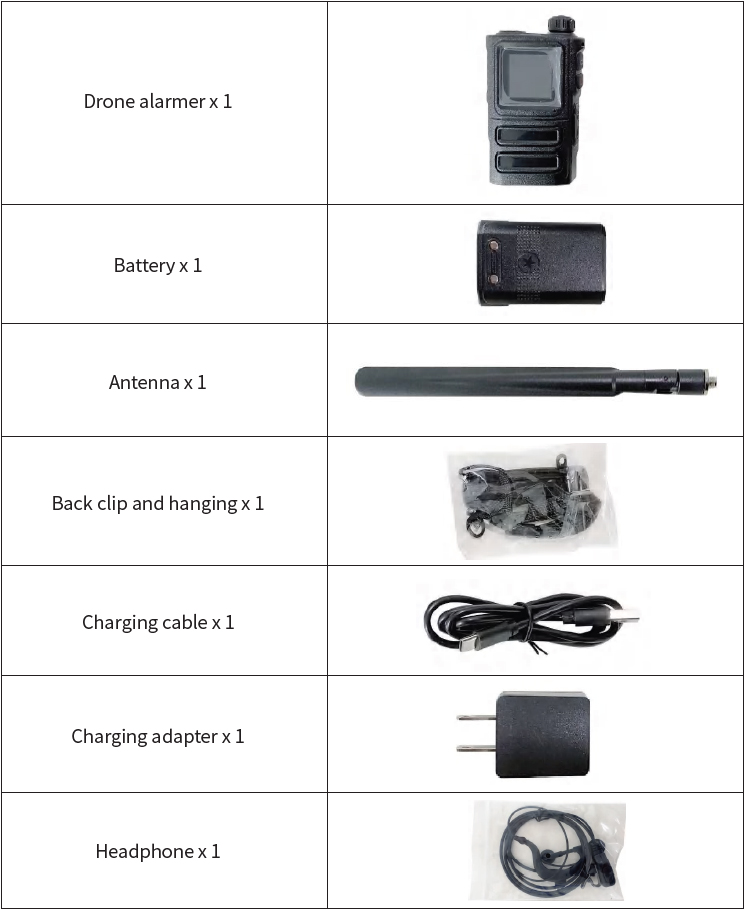
3.Product Overview
Interface and button instructions
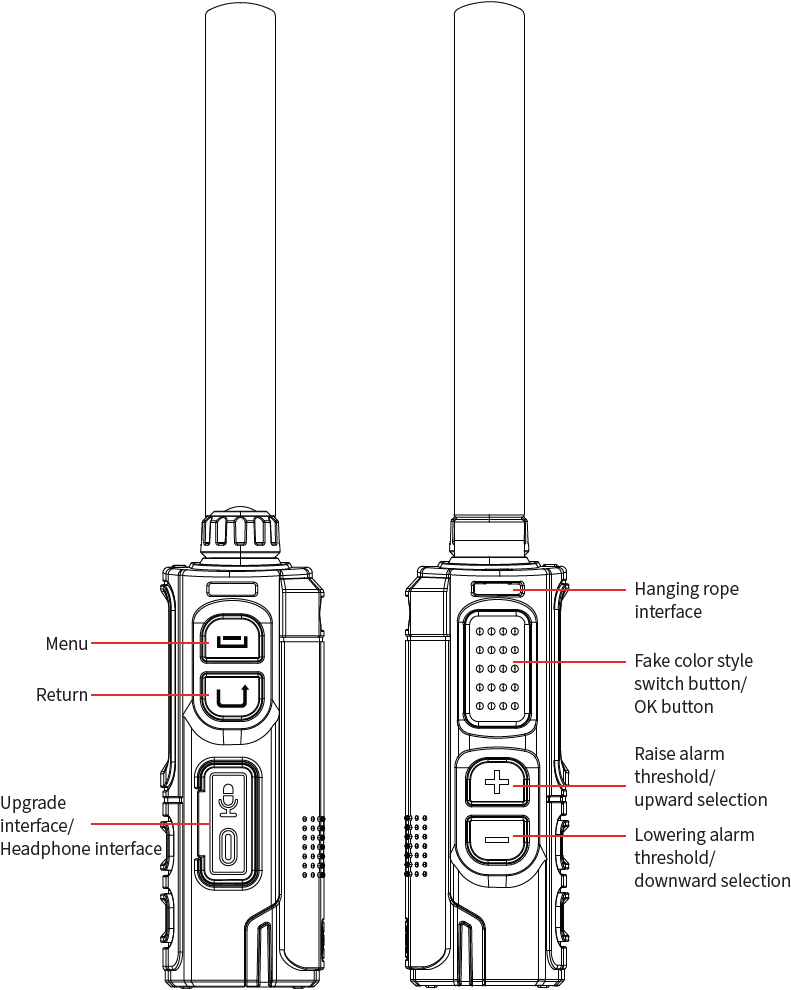
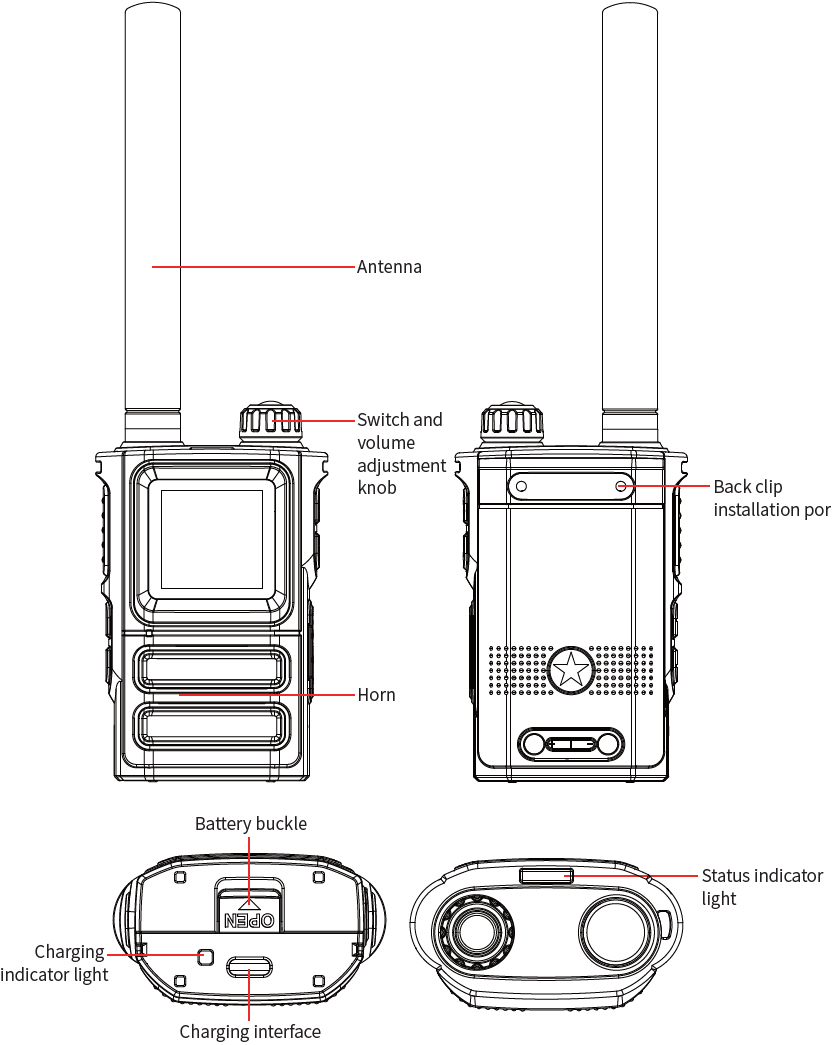
4.Product parameters
| Drone alarmer | |
| Display screen | 1.5 inches |
| Size | 63*42.7*103mm |
| Battery | 5000mA/H |
| Antenna | 300M-6GHz |
| Charging interface | TYPE-C |
| Power consumption | 0.8W |
| Weight | 181g |
| Battery life | approximately 15 hours |
| Working temperature | -10℃~55℃ |
5.Installation and Use
5.1 Battery installation
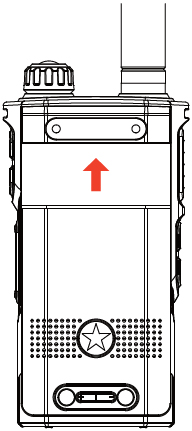
Push the battery tightly onto the body and into the battery compartment, and hear a“ ka” sound.
The battery clip will automatically tighten.
5.2 Use of Drone Alarmer
5.2.1 Power on and volume adjustment
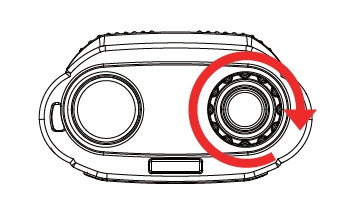
Turn the knob clockwise to power on the device, continue to rotate the knob to adjust the alarm
volume, as shown in the following figure:
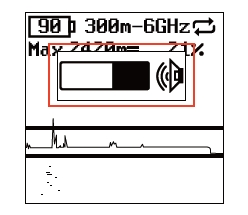
5.2.2 Modifying Alarm Thresholds
Press the side add/subtract button to modify the alarm threshold value, as shown in the following figure:
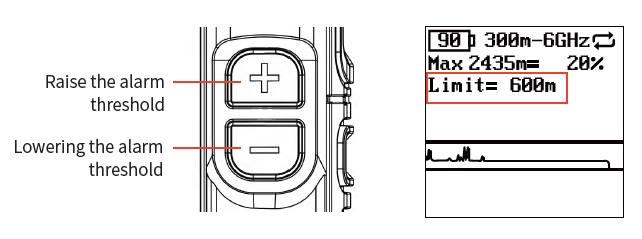
5.2.3 Function Introduction
Press and hold the menu button to enter the menu interface
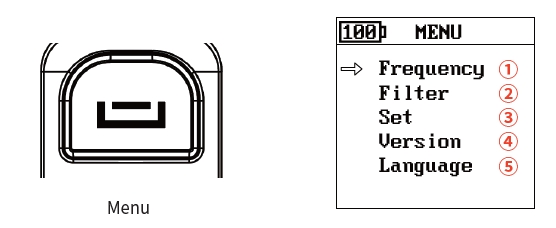
① Frequency band settings
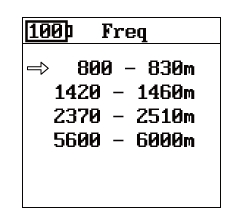
Can close and open the desired frequency band for detection and modify the range value of the
frequency band
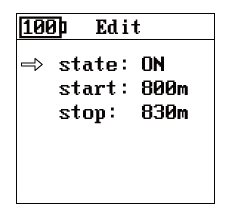
state:enable or disable
start:the starting frequency band
stop:Terminate the frequency band
② Filter frequency band
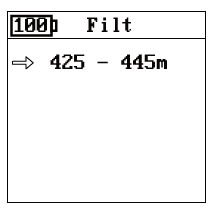
Filter out 425-445m (walkie talkie frequency band), no alarm will be triggered when the walkie
talkie is detected, and it will be enabled by default.
③ Settings
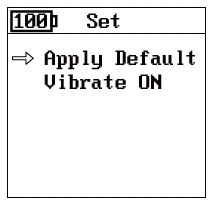
The restore default and vibration can be set
④ Version View
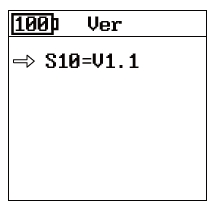
View current version
⑤ language
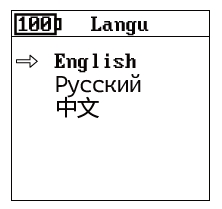
Can change the system language, supports English, Russian and Chinese
5.3 Display Explaination

| ① | Battery |
| ② | Detection scope |
| ③ | Detected frequency bands and their proportions |
| ④ | Alarm threshold (Value) |
| ⑤ | Alarm threshold (Lever) |
| ⑥ | Frequency band waveform |
| ⑦ | Frequency band pseudo colored style image |
6.Firmware upgrade
1.Insert one end of the TYPE-C to USB cable into the alarmer upgrade interface, and the other end
into the computer USB port. Then, turn on the alarmer and it will enter upgrade mode. The
display screen will display as follows:
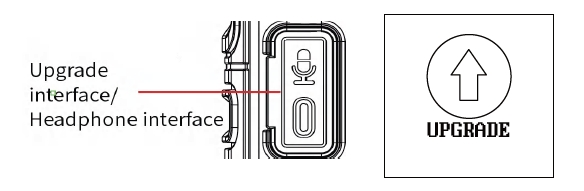
2.Open the Device Helper upgrade assistant (can be requested from the manufacturer)

Click ① to refresh the serial port, and the corresponding serial port name for the alarmer will be displayed on the left. If not, replace the data cable or computer;
Click ② to open the serial port, and it will prompt that the serial port has been successfully opened.
Click ③ to check for updates, and the corresponding device firmware information will appear in the information bar; You can click ④ to upgrade immediately for online upgrade, or click ⑤ to select local firmware upgrade (local firmware needs to be requested from the manufacturer);
After a successful upgrade, the drone alarmer will automatically turn on, and the version can be checked according to the function introduction in 5.2.3.
Kind reminder: Please read the operating manual carefully before use!
















