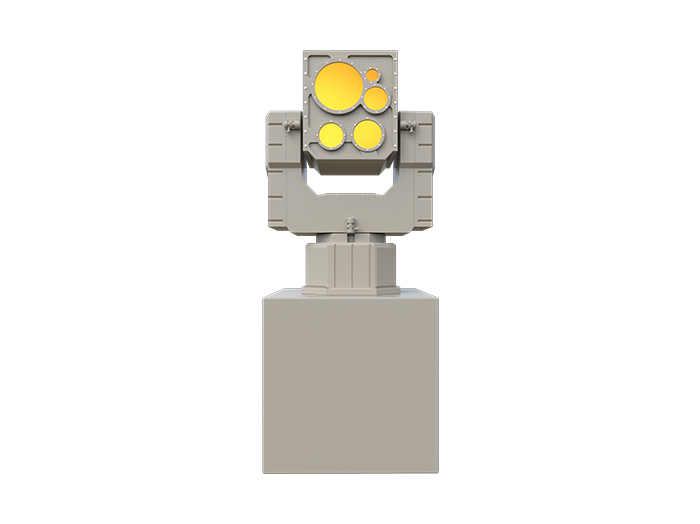Side power interface and switch

Power and switch
①Interference end: Anti-drone interference end, built-in antenna;
②Drone forced landing switch: Press the switch to light up green light, 2.4G/5.8G works;
③Battery indicator: Built-in battery power indicator;
④GPS switch: Press the switch to light up yellow light, GPS1.5G works;
⑤Flashlight switch: Press the switch to light up blue light, flashlight works;
⑥Charging port: Unplug the dust plug, connect the charger to charge the device;
⑦Flashlight end: Flashlight light-transmitting sheet, light irradiation port;
Equipment performance
I. Technical indicators
| Channel | Operating frequency | Output power (±3dBm) |
| R | 2400-2500MHz | 32dBm |
| 5725-5850MHz | 32dBm | |
| G | 1560-1580MHz | 32dBm |
| Built-in battery | 250OMA/11.1V | |
| Charging current/voltage | 1.5A/12.6 | |
| Charging time | 2.5 hours | |
| Discharge of jammer | 45 minutes | |
| Discharge of flashlight | 3 hours | |
| Power consumption | 480W | |
| Host weight | 0.6K9 | |
| Host size (diameter × length) | 63 × 277 mm | |
| Humidity | 30%-60% | |
| Operating temperature | -10 to +50 degrees Celsius | |
II. Technical features
Using ultra-high frequency broadband interference technology, high effective power (channel power) and long interference distance.
Integrated molding, stylish appearance.
Imported devices, slow start circuit design can avoid the sparking phenomenon caused by mechanical switches, high integration and stable operation.
Perfect self-protection function, when the device has overheating, output overpower, standing wave and other fault alarms, the jammer will automatically shut down the faulty module to avoid damage to the jammer;
Get started
step 1. Open the box
Open the box. Keep the unpacked box for future moving or transportation.
Check whether the opened equipment and accessories are intact. If any missing parts or damage are found, please contact your supplier as soon as possible.
step 2. Start the device
Check the power of the device:
Press the [R] key to turn on the 2.4G/5.8G frequency bands of the device to interfere with the flight control and image transmission of the drone;
Press the [G] key to turn on the GPS1.5G frequency band of the device to interfere with the GPS positioning system of the drone;
Press the [O] key to turn on the flashlight of the device
step 3. Turn off the jammer
When the corresponding key is pressed again, the relevant device function is turned off
Precautions
Remember to check the power of the device and charge it after using it for the next use.
When jamming a drone, aim the jammer at the drone to be jammed, and try to avoid sticking to metal objects to ensure the shielding effect.
When using the jammer outdoors, pay attention to waterproofing and fire prevention, and do not place the machine in a humid, high-pressure, high-temperature, or strong magnetic field environment.
If the jammer does not work or there is a problem with the indicator light, please contact the local dealer, and do not disassemble or repair it by yourself.
The dealer cannot provide free repairs for any machine failure caused by man-made damage and improper operation.